About tasks
Tasks represent individual steps or actions within a larger process that help coordinate both user and automated activities. Each task is a specific action such as approving a request, sending an email, updating a status, propagating information across resources and entities, and so on.
These are the most common types of tasks in the Beeline Professional:
- User tasks
-
These are usually performed by a PMO user, hiring manager, or accountable person, like approving an update or reviewing a document.
- Send tasks
-
These are automated, like sending an in-app notification or email.
- Service tasks
-
These are automated, like creating an engagement or integration-related tasks.
- Business rule tasks
-
These are automated, like mapping data from a work request to a job posting or defining rules such as updating a job posting to a predefined status or changing a job application stage.
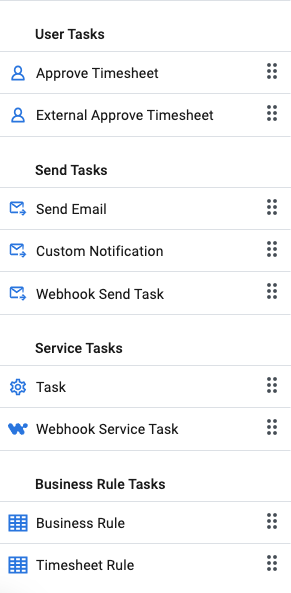
Task assignments
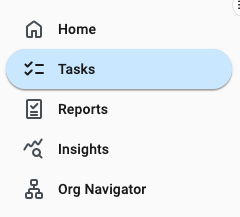
User tasks are assigned to a person based on their relationship to the resource type represented in the process or the role they’re assigned within the organization.
Internal relationships are based on the supervisory organization structure defined in Professional, for example an assignee can be the first or second level manager of the organization that the resource belongs to, an accountable person, the process initiator, or a person with a specific role.
Assignees can find the user tasks they need to complete in the main navigation menu under Tasks.
External relationships can be used to assign a task to a supplier or a person external to Professional.
To ensure tasks are distributed to the correct assignees, assignments on active tasks are reevaluated based on their recency. For example, the 1000 most recent active tasks are reevaluated every hour and the 10 000 most recent tasks are reevaluated every day. After a task is resolved, task assignments are no longer reevaluated.