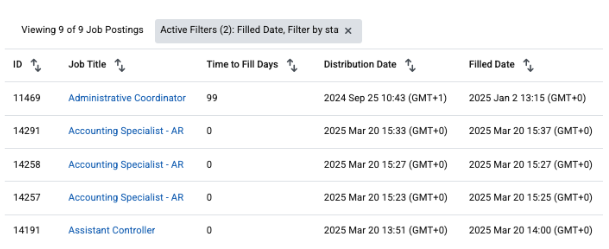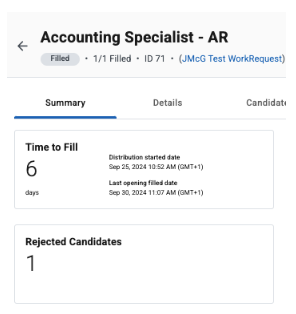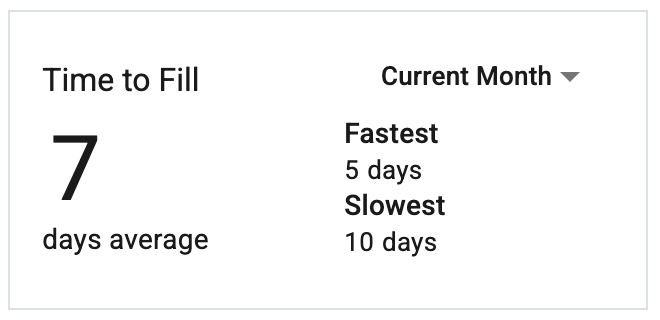Time to Fill
Time to Fill (TTF) is one of the key metrics in the Beeline Professional program. It measures the number of calendar days (counting full or partial days) between the following two events:
-
The distribution of a job posting to the first supplier.
-
The job posting being marked as filled because candidates have been approved for all associated positions.
This value is automatically calculated when a job posting is filled and is displayed on the job posting object.
TTF averages are also calculated across all filled postings on a monthly, quarterly, and yearly basis. As such, TTF serves as a key indicator of program performance in sourcing qualified candidates efficiently.
| TTF is based on supplier performance. It is not calculated when a position is filled internally. |
Time to Fill for suppliers
In addition to calculating TTF for job postings, Beeline Professional also calculates average TTF metrics for individual suppliers on a monthly, quarterly, and yearly basis. This supplier-specific TTF is determined by evaluating all job posting positions filled by a supplier during the selected time period. Because this metric measures individual supplier performance and not overall program performance, it differs from job posting TTF in the following ways:
-
Distribution time is supplier-specific: TTF starts when the job posting is distributed to the specific supplier, not when it’s first sent to any supplier. This ensures time is not unfairly attributed to a supplier before they receive the posting.
-
Clock stops per filled position: For job postings with multiple positions, the TTF calculation stops when the supplier fills their position(s), rather than waiting for all positions to be filled.
-
Multiple fills are counted separately: If a supplier fills multiple positions on the same job posting, each filled position is treated as a separate data point in the TTF average.
Time to Fill event tracking
TTF calculations are based on key business events captured during the sourcing process:
-
Job posting distributed to supplier
-
Job posting position filled
-
Job posting filled
These events are used primarily for metric calculations and are visible only to administrators through the job posting’s More actions (three-dot) menu. Data from these events is also accessible to external BI tools via the Beeline Pro API.
Time to Fill widget
This widget must be explicitly enabled by navigating to . Once enabled, users can add it to their home pages.
| The metric is calculated systemwide, that is, based on all job postings, so it is only meaningful for user roles with access to all job postings, such as Program Managers. |
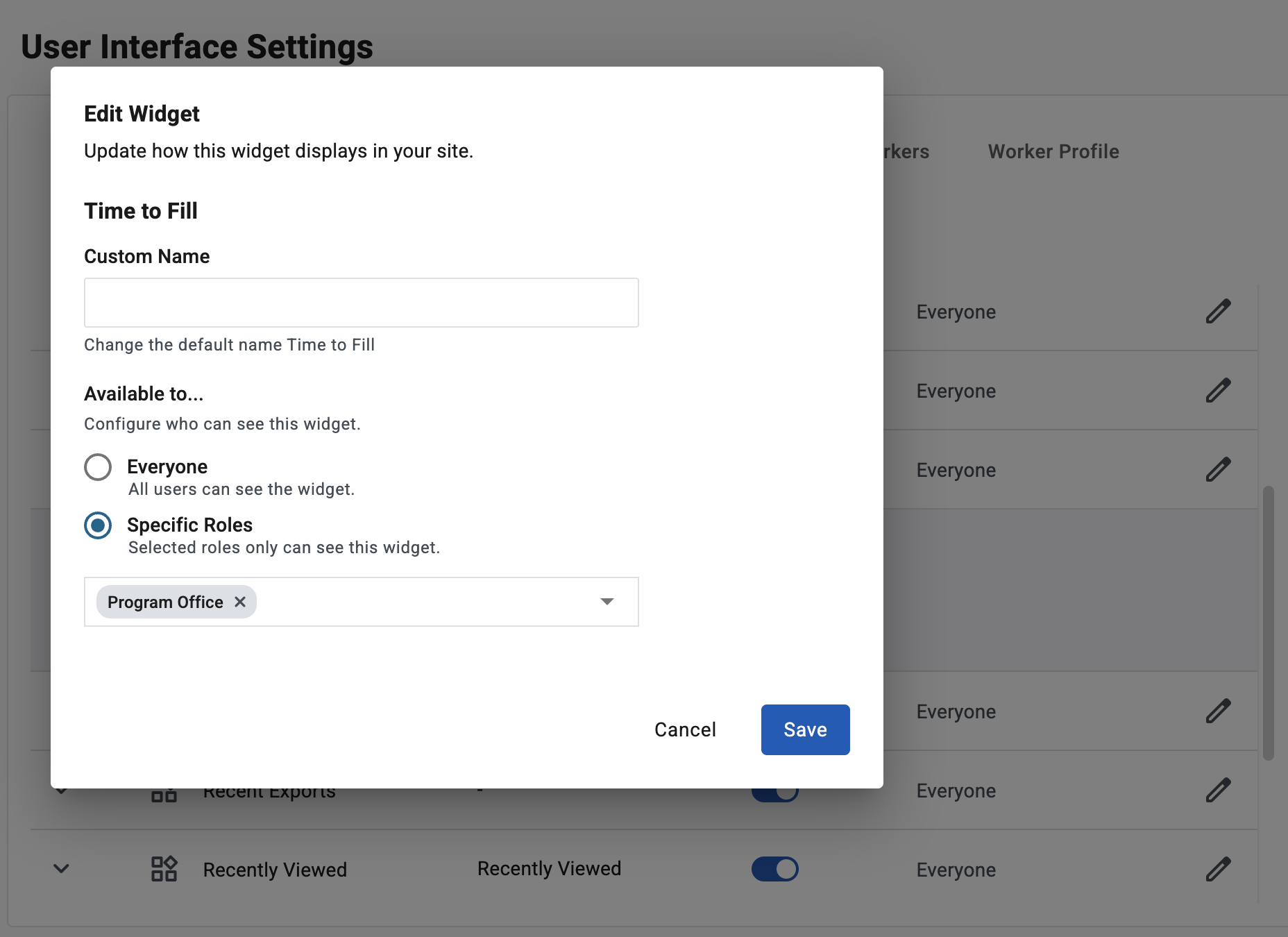
Time to Fill on the Home page
The TTF widget displayed on the Beeline Professional Home page shows the current month, quarter, and year program average across all postings filled in the corresponding timeframe.
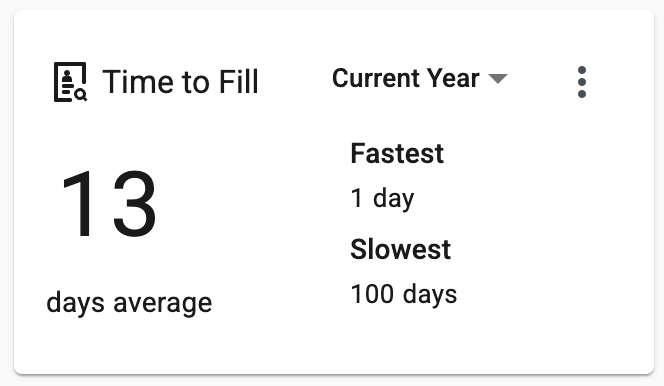
Time to Fill in the job postings hub
TTF in days, along with the distribution and filled dates, is available as sortable columns and included in job posting exports.
Access to these fields is controlled by the top-level ABAC policy on the job posting. If a user has permission to view a job posting, they also have access to its TTF, distribution date, and filled date fields.