Approving or rejecting work requests
Predefined approval workflows ensure that every work request follows the same structured process, reducing the risk of errors and oversights.
All work requests approvals are automatically routed to a group of designated client users with approval roles, ensuring resources are allocated effectively.
Steps
To approve or reject work requests, complete these steps from any supported browser.
-
Log in to Professional.
-
Select Tasks from the left navigation. The Tasks page displays.
-
Review your task list on the left and select a task associated with work request approvals. Depending on how your site is set up, your tasks might be named differently.
-
Review the work request details to ensure it meets the organizational, budgetary, or regulatory requirements of your program. You can make changes if necessary.
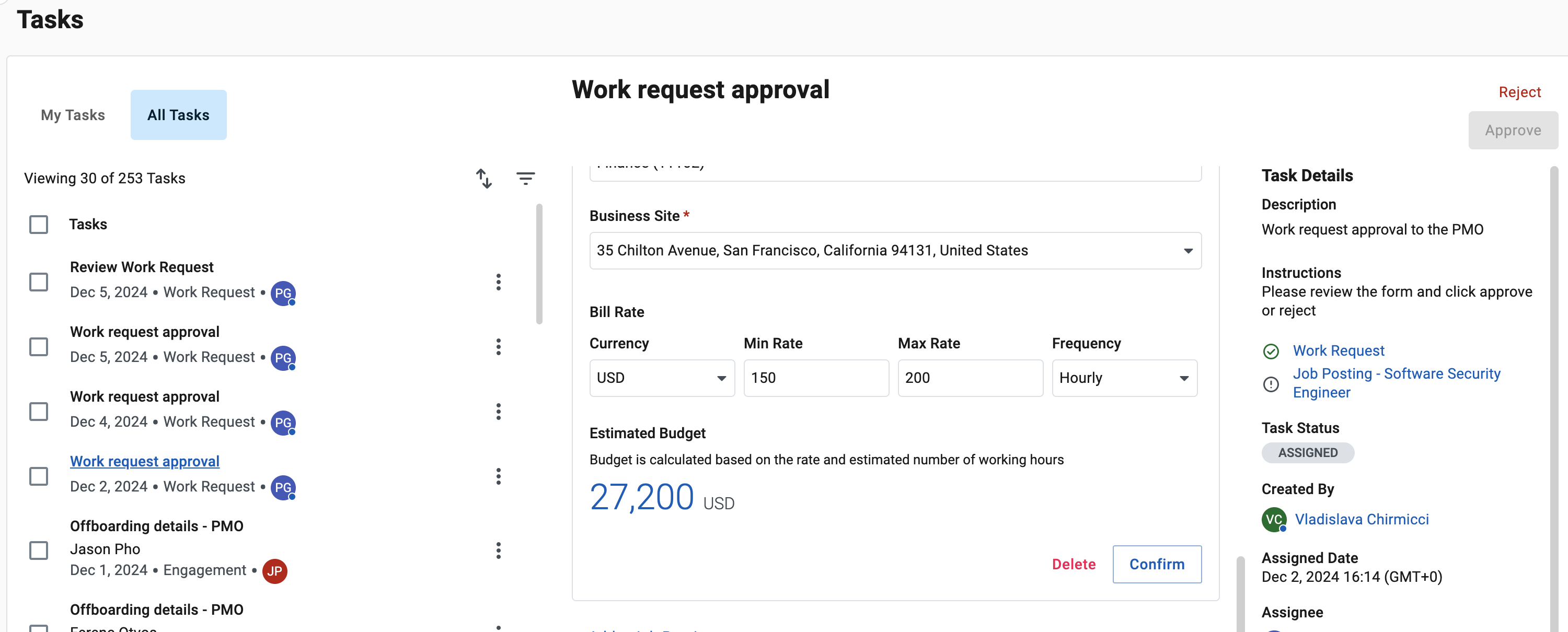 Figure 1. Confirming work requests in the Tasks area
Figure 1. Confirming work requests in the Tasks area -
Select Confirm from the lower section of the work details pane. The Approve button in the upper right becomes activated.
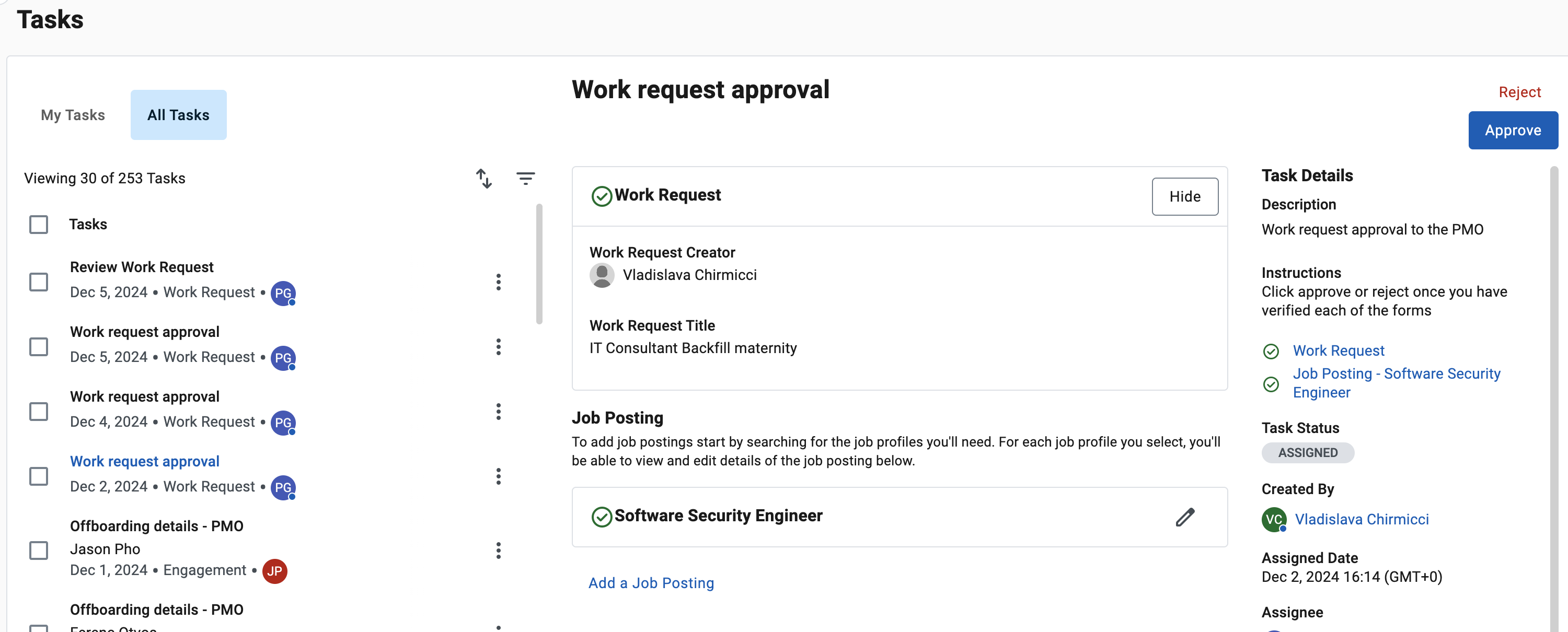 Figure 2. Approving work requests in the Tasks area
Figure 2. Approving work requests in the Tasks area -
Select Approve to authorize the request or Reject to disallow the request.
After you approve or reject the request, its status is updated to Approved or Rejected and the changes are reflected in the Work Requests hub.
The status of the corresponding job posting is updated to In Progress and the changes are reflected in the Job Postings hub.