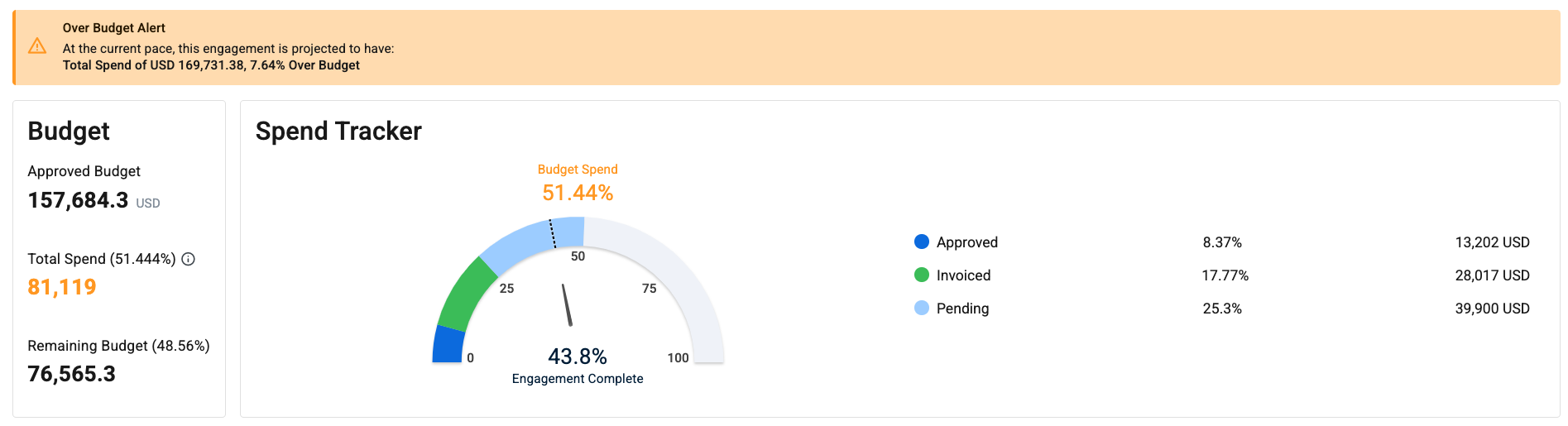About engagement spend
Spend numbers help organizations keep track of the amounts spent on individual engagements and support informed decision-making. The spend values include both timesheet and expenses amounts associated with a worker’s engagement. They’re categorized by status to provide insights and understanding into how much budget is spent per worker and help determine if the engagement budget is on track.
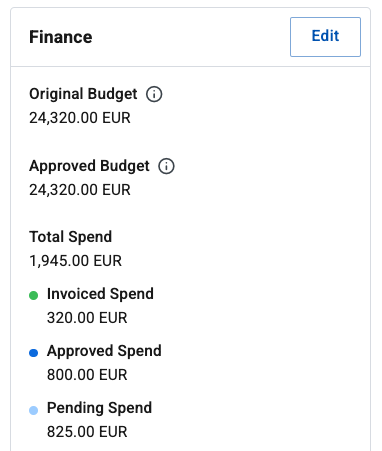
These spend-related fields display in the Finance tab of an engagement:
-
Total Spend
-
Invoiced Spend
-
Approved Spend
-
Pending Spend
The Total Spend represents the sum of the Invoiced, Approved, and Pending spend values.
The Invoiced Spend represents the current amount of spend calculated for timesheets and expenses with an Invoiced status.
These timesheets and expenses are linked to an invoice that can be viewed in the Invoices hub.
The Approved Spend represents the current amount of spend calculated for timesheets and expenses with an Approved status.
These were submitted by a worker or supplier, and approved by a hiring manager or accountable person.
The Pending Spend represents the current amount of spend calculated for timesheets and expenses with a Pending status.
These were submitted by a worker or supplier and are yet to be approved.
| If multiple currencies are set up in your site, the spend for each currency will display in the Finance tab of the engagement. The spend currency that matches the defined bill rate currency is calculated and displayed in the Spend Tracker tool. |
The Spend Tracker tool
The Spend Tracker tool offers a detailed visual representation of spend and budget insights that help hiring managers and program office users gain better understanding of engagement spend trends. Locate the Spend Tracker on the Engagements tab of the Worker Profile page when you view the details of an engagement.
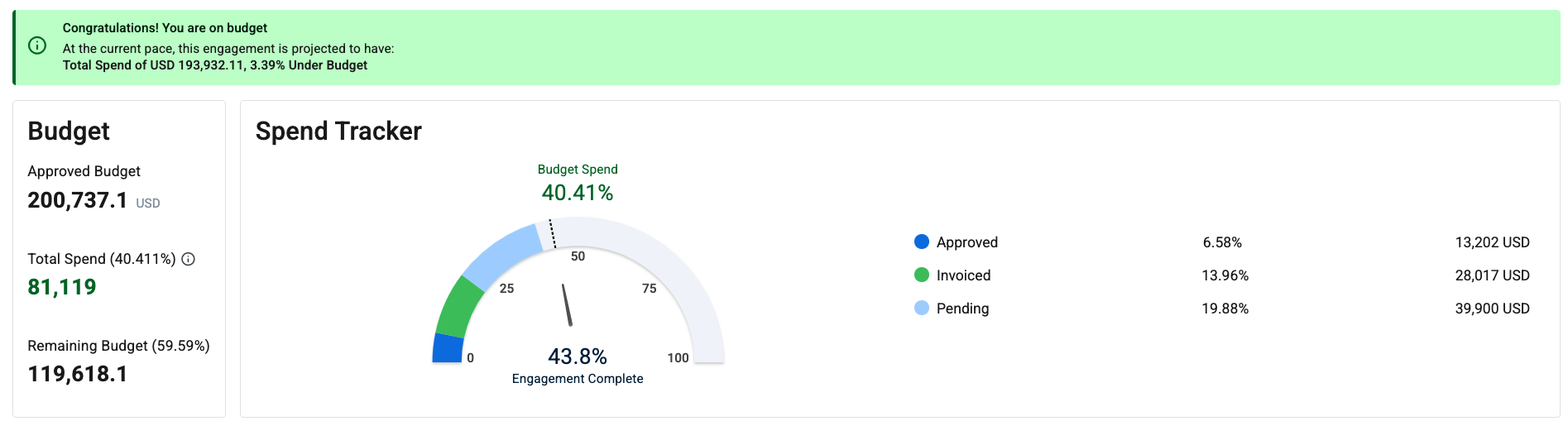
The gauge keeps track of budget spend vs completed engagement time, so you can quickly determine how the spend aligns with your budget. The engagement spend is expressed as a percentage of the current budget while the engagement completion time is expressed by the defined start and end dates in relation to the current date.
Warnings display when the projected costs are likely to exceed your budget, helping you manage and refine your budgeting strategies.