Editing job application stages
Sourcing refers to the process of searching for, shortlisting, and getting in touch with potential job candidates in order to evaluate and secure new workers. To support the sourcing processes that are required for your program, as a Beeline Professional administrator, you can edit the job application stages that are configured in your site by renaming, reordering, deleting, hiding, or disabling them.
Steps
To edit job application stages, complete these steps from any supported browser.
-
Log in to Professional.
-
From the left navigation, go to .
-
Select the Job Application Stages tab to view the details of each job application stage.
-
To edit an existing stage, select Edit from the Actions menu. The Edit Job Application Stage dialog displays.
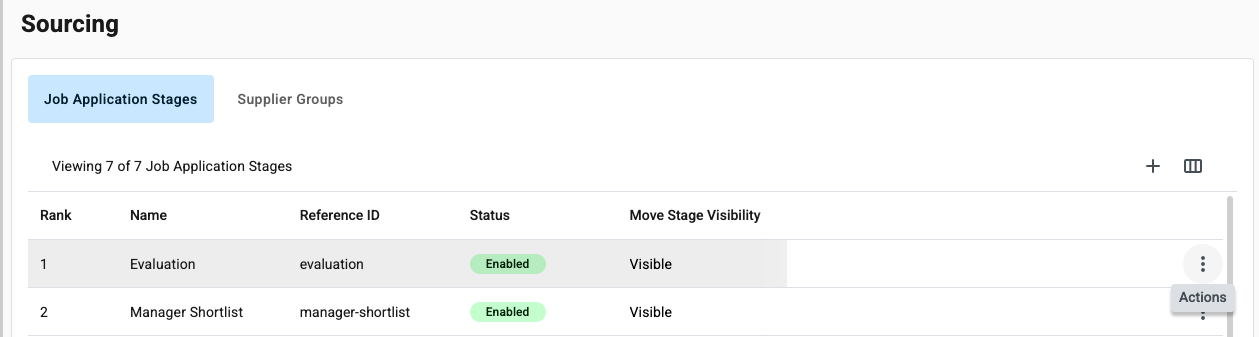
-
Make the required updates and select Save.
-
Optional: To reorder a stage, select Move Up or Move Down from the Actions menu.
-
Optional: To add a new step, select Add from the upper right of the Job Application Stages table.
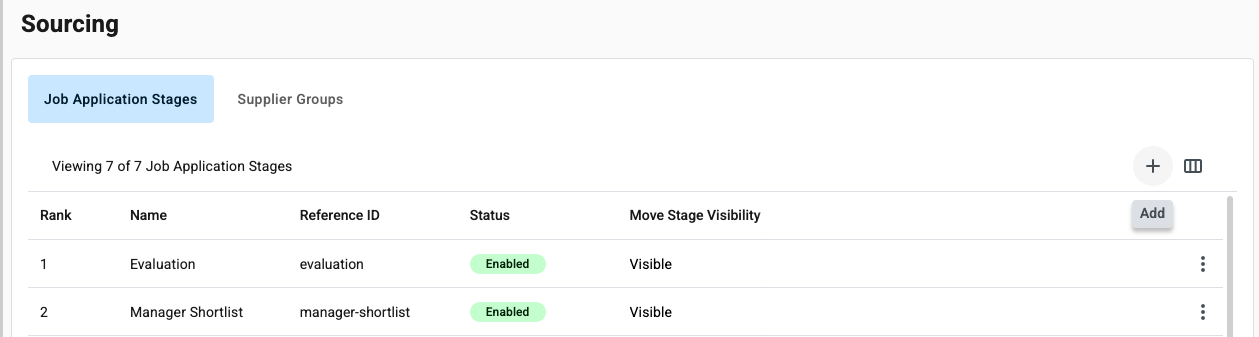
The Create New Job Application Stage dialog displays.
-
Enter a name in the Stage Name field.
-
Add a unique identifier in the Reference ID field. You can later reference this identifier in import templates.
-
Select Done.
-
For each new job application stage, configure the Status and Move Stage Visibility options.
-